EULA – End User License Agreement Terms
Terms & Conditions
Last Updated on: Jan 9th, 2024
1. Introduction
When you register or use any services provided by Hana Software Inc. (referred to as “Hana POS”), you are agreeing to adhere to the terms and conditions outlined in this Terms of Service agreement. Hana POS offers various tools and services designed to assist you in selling products and services to consumers, whether it’s online (“Online Services”), in-person (“POS Services”), through contract (“Proposal Services”), or any combination of these. All such offerings by Hana POS are collectively called the “Services.” Any enhancements or additions to the Services will also fall under these Terms of Service. You can always check the most current version of the Terms of Service at any time at https://www.hanafloristpos.com/terms-of-use/
Hana POS may modify these terms and update them on its website, and you are encouraged to review them periodically to stay informed of changes that might affect you.
Before you can use Hana POS, you must understand, agree to, and accept all the terms outlined here.
Hana Software Inc.
Hana POS
www.hanafloristpos.com
2. Account Terms
2.1 You need to be at least 18 years old or the age of majority in your jurisdiction to use this service.
2.2 To use the Services, you must create a Hana POS account ("Account") by providing required information such as your legal name, business address, telephone number, a valid email address, and other necessary details as specified by Hana POS.
2.3 Hana POS will primarily communicate with you via the phone number and email address you provide, possibly including texts or SMS for account updates or urgent messages. Our privacy policy details how we handle your personal information.
2.4 Maintaining the confidentiality of your password is essential. Hana POS will not be liable for any losses or damages resulting from unauthorized account access.
2.5 You are responsible for all the materials posted and activities conducted through your Account.
2.6 Any violation of these terms may result in the immediate termination of your services at the sole discretion of Hana POS.
2.7 Hana POS provides cloud-based software to help manage your flower shop's orders and payments and maintain your online storefront.
2.8 Hana POS is in charge of server maintenance and securing the website transactions with SSL encryption on checkout pages.
2.9 You must ensure that all orders and payments are accurately recorded and that credit card payments are processed correctly.
2.10 Hana POS guarantees that neither your data nor your customers' data will be sold.
2.11 You are responsible for fulfilling orders and communicating with your customers; Hana POS does not interact with your customers on your behalf.
3. Account Services
3.1 Hana POS Account
The individual who registers for the Service will be considered the contracting party ("Account Owner") for the Terms of Service and is authorized to use any corresponding accounts provided by Hana POS in connection with the Service. If you register on behalf of your employer, your employer becomes the Account Owner. By registering on behalf of an employer, you confirm that you are authorized to agree to our Terms of Service on behalf of your employer.
3.2 Deposit
When signing up, a one-time, non-refundable deposit as listed under 'Deposit' on the Cost List will be collected. This deposit is credited towards your first month's bill. Receipt of this deposit is necessary to begin using Hana POS services. If you decide not to proceed with onboarding, the deposit remains non-refundable.
3.3 Package Pricing
Details regarding your chosen package and monthly pricing are available in the Subscription section of your Hana POS Dashboard.
3.4 Billing
Billing commences once your website goes live or the POS/Website setup is completed, depending on your package type. For instance, if your subscription includes both POS and web services but you begin using the POS first, you will initially be billed only for the POS service until your website is activated. To qualify for discounted package pricing, all components of the package must be live and included in the billing. The credit card on file will be charged the full monthly fee on your Go-Live date, with subsequent payments automatically processed each month on this date. Detailed billing information, including pricing, the credit card on file, and transaction history, is accessible in the Subscriptions section of your Hana POS Dashboard.
3.5 Users and Account Management
The Account Owner, along with the management team, is responsible for managing system users, which may include employees and other accounts. The Account Owner is solely responsible for the security of system passwords. Hana POS does not have the authority to modify user access or credentials.
3.6 Suspension and Termination
If there are three unsuccessful attempts to charge the card on file, Hana POS may suspend your service. You will be notified of any failed attempts both by email and via a notification on your Hana POS Dashboard. It is your responsibility to keep your payment information current to avoid billing issues. Hana POS holds the right to terminate services without notice for non-payment or suspected fraudulent activity. Any suspension or termination will be communicated via the customer's email.
3.7 Cancellation & Refunds
Hana POS does not require a contract for service. You can cancel your service at any time by sending an email to support@hanasoftware.com, and we will provide an online form for cancellation. Cancellations can be set for the current day or a future date specified by you. If you wish to avoid charges for the upcoming month, ensure that your cancellation is completed by the last day of the current month. Confirmations of successful cancellations will be emailed to you. If a contract is in place, its terms take precedence over these standard terms. Hana POS does not offer refunds once services or products are purchased or used. It is crucial to carefully review your purchases to ensure they meet your needs. All concerns should be promptly directed to customer support for resolution.
3.8 Change of Ownership
Notify Hana POS immediately if your business is undergoing a change of ownership. An account specialist will assist with the transition.
3.9 Business Location
Accurate information about your business location(s) must be provided in conjunction with the Services. It is the business's responsibility to ensure all information on websites, including the business location and name, is correct. Hana POS reserves the right to terminate services without notice if inaccurate information is provided on the website(s).
4. Onboarding
A Hana POS Onboarding representative will reach out through a welcome email and a phone call. This representative will serve as your account manager, guiding you through the setup process of your Hana POS software, from registration to the activation of your website and the start of your use of the POS or Proposal Manager. Once onboarding is completed, you will continue to receive support services as outlined in this document.
4.1 Onboarding Representative
Onboarding representatives are available by appointment to ensure that they can devote their full attention to each session. Your representative will arrange, confirm, and respect all scheduled meetings. If there are any delays, they will inform you via phone or email to reschedule or delay the appointment. While we strive to honor all appointments, some may be rescheduled due to unforeseen circumstances.
You can contact your onboarding representative at support@hanasoftware.com or by calling 503-445-3059. If your representative is unavailable when you call, we aim to get back to you within two business hours during their working hours. Please be aware that your representative may not immediately respond to unscheduled calls or emails due to their busy schedule.
4.2 Minimum Requirements
Users must ensure that their systems meet the minimum software and hardware requirements specified by Hana to ensure optimal service performance.
4.3 Hardware & Equipment
Hana POS does not supply, sell, setup, connect, or maintain any hardware or equipment such as computers, monitors, printers, credit card swipers, or barcode scanners. It is up to you to connect and install these devices. If you need assistance, we recommend contacting a local computer technician.
We will attempt to configure your printers to work with Hana POS documents, but we cannot guarantee compatibility with all devices. We reserve the right to refuse configuration of any device that is improperly installed or would require excessive time to set up. For best results, we advise purchasing recommended hardware.
5. Hana POS
5.1 Setup Appointment
We provide a complimentary one-hour setup appointment where your onboarding representative will:
? Review essential settings needed to process orders.
? Configure your existing printers to print tickets, receipts, and letter-sized documents.
? Install and setup Google Chrome or Safari on your computer and bookmark your Hana POS software for quick access.
During the setup, your representative will use a remote screen-sharing program to access your computer. A separate training session will be arranged apart from this setup appointment.
(Note: The onboarding representative is not responsible for printer installation. The printer must be installed and functioning before the setup appointment. If the printer is not ready, the appointment will need to be rescheduled.)
5.2 Data Import
Hana POS can import your customer lists, house account balances, and products if you provide and request it. Importing custom order histories is available for a fee. For security reasons, credit card and recipient information cannot be imported. Check the Cost List for data import pricing.
You are responsible for verifying the accuracy and completeness of the data provided for import. While Hana POS might help export data from your previous POS system, compatibility and support cannot be guaranteed as systems vary.
5.3 Tickets
While optional, tickets are strongly recommended. We support various paper types and will do our best to meet your needs at a reasonable cost.
5.4 Training
Your representative will schedule a 30-minute training session to go over the basic functions of the POS. Additional training sessions can be arranged to cover more specific topics as requested.
5.5 Going Live
Your Onboarding Representative will activate your POS system as soon as it is fully set up and you are ready to start processing orders.
6. Hana POS Websites
6.1 Product Images, Images & Banners
Hana POS licenses product images and banners for use on your dedicated Hana POS website and promotional materials. These assets should not be edited, changed, or used in any form other than as provided. They are copyrighted and can only be utilized in conjunction with a Hana POS Website or Subscription. Users are free to use their own images or acquire licensed images for their site. Hana POS disclaims any responsibility for fines related to the use of images without proper copyright or licensing. Annually, Hana POS updates its selection of banners for different categories. Customers can also commission custom banners using their own materials or copyrighted content they have purchased.
6.2 Website Customization
Your Onboarding Representative will offer initial guidance on setting up your website and is available to answer setup-related queries. However, they are not tasked with hands-on tasks such as product uploads, theme adjustments, or page creation. You hold responsibility for managing all content uploaded to your site, ensuring compliance with copyright laws. Hana POS has the authority to delete any content from your website that breaches this agreement or violates copyright law.
6.3 Third Party Tools
Hana POS does not officially support third-party tools or integrations unless they are provided by Hana POS or its recognized partners. Using third-party tools may introduce risks including:
? Operational Issues: Tools from third parties might interfere with the smooth functioning of your Hana POS website, potentially leading to errors or outages.
? Security Risks: These tools might weaken the security of your site, exposing sensitive data.
? Data Accuracy: Third-party tools could negatively affect the reliability of your data within Hana POS systems.
? Support Constraints: Hana POS's customer support is designed to handle issues directly related to our own services and might not extend to third-party tool complications. Contact Hana POS Customer Support for assistance with any questions about third-party tool compatibility or to discuss potential enhancements to your system.
6.4 Product Catalogs
Itis your duty to populate your POS or website with your shop's products. Contact Hana POS to inquire about available product catalogs and associated costs. Please note, images for catalog items are supplied by Hana POS, but pricing adjustments may be necessary to align with your business costs. Hana POS product catalogs are meant for use exclusively within Hana POS websites and are not transferable.
6.5 Domain Ownership
You maintain ownership of your domain, responsible for its registration, renewal, and overall management. Your website can go live once Hana POS name servers are added to your domain’s DNS settings, a task that your Onboarding Representative can assist with or perform on your behalf if given access to your domain registrar account. Hana POS then manages your DNS settings, accommodating any necessary changes upon request.
6.6 Subdomain
If you plan to use a subdomain (for example, “shop.yoursite.com”), communicate this early in the setup process to your Onboarding Representative to ensure proper configuration on both Hana POS and your DNS provider’s end.
6.7 Vanity (Custom) Email Addresses
You can set up a vanity email address using your domain (such as mary@mysitename.com) through your preferred email service provider, who will specify necessary DNS settings like MX or TXT records. Forward these settings to Hana POS, and we will implement them in your DNS records.
Note that Hana POS does not troubleshoot email operational issues; this should be handled through your email provider.
6.8 Going Live (Publishing Site)
Once you decide to activate your Hana POS website, your Onboarding Representative will make it live. Remember, domain ownership always remains with you. It can take some time for your site to become visible online and for SSL encryption to be fully operational during which Hana POS is not responsible for any potential revenue loss.
6.9 Hana POS Product Catalog
Use of the Hana POS product catalog is governed by our terms, which restrict catalog use to Hana POS websites. The catalog, including images, descriptions, and any other content, cannot be exported or used outside of the Hana POS environment. Non-compliance with these terms may lead to termination of your services and possible fees.
7. Email Marketing
7.1 Content Responsibility
You are entirely accountable for the content of your emails. This responsibility includes adhering to copyright laws and ensuring your emails do not contain harmful or malicious materials. Hana POS will not be held liable for any problems that arise from the content you distribute, such as copyright infringements, offensive content, or harmful material distribution.
Management of the email manager tool is limited to individuals with Owner & Manager roles. It is your duty to oversee who among your employees has access to this tool. We can assist in creating additional roles for managing your email marketing upon your request.
7.2 User Responsibility & Hana POS Liability
You are tasked with managing access and safeguarding the security of your team’s use of the email platform. Hana POS disclaims liability for:
? Unauthorized access, misuse, or data breaches that occur from poorly managed roles, permissions, or passwords.
? Non-adherence to local, national, or international regulations concerning email communication, such as CAN-SPAM or GDPR. Compliance with these regulations is your obligation.
? Any loss of data or corruption of email lists, regardless of the cause. It is advisable that you regularly back up your data to prevent such issues.
7.3 Termination of Email Services
Hana POS holds the authority to immediately terminate your email services if misuse, abuse, or any violations of terms related to security or unauthorized access are detected.
7.4 Newsletter Opt-ins
Email addresses for newsletter subscriptions are gathered automatically through your website and point of sale systems. If you decide to cancel the service, this automatic collection feature will be deactivated.
7.5 Email Liability and Indemnification
Hana POS is not liable for any indirect, incidental, or consequential damages that may occur from your use of the Email Marketing Manager. This includes but is not limited to lost profits, data loss, or damage to your reputation. By utilizing this service, you agree to indemnify and hold Hana POS harmless from any claims, damages, or legal fees that arise from your use or misuse of the tool, including any security breaches or non-compliance with email regulations.
8. Merchant Services
Your onboarding representative will help you review these options and assist with the setup process.
8.1 PCI Compliance
If your merchant account provider requires it, you may need to complete a PCI Compliance questionnaire and undergo a scan, sometimes accompanied by an email survey. These requirements are issued by your merchant account provider, not by Hana POS. It's your responsibility to fulfill any PCI compliance assessments mandated by your provider. Hana POS mandates the use of a payment gateway for secure credit card transmissions to merchant account providers, adhering to PCI Compliance standards. While Hana POS can assist in setting up the payment gateway, ensuring its setup and managing any related fees is your responsibility.
8.2 Taxes and Other Expenses
You are responsible for identifying and managing any taxes or fees ("Taxes") applicable to your transactions. This includes assessing, collecting, reporting, and remitting Taxes to the relevant tax authorities. Hana POS does not handle the determination, calculation, collection, reporting, or remittance of any Taxes related to your transactions.
8.3 Chargebacks & Fraudulent Orders
Hana POS recognizes the possibility of chargebacks from customers or financial institutions but does not assume liability for the reimbursement of funds in such cases. We are not responsible for investigating or representing customers in chargeback disputes. Addressing disputes and concerns related to specific transactions is the customer's responsibility, and they should directly engage with their financial institutions or card issuers.
Furthermore, while acknowledging the risk of fraudulent credit card transactions, Hana POS is not liable for losses due to such fraud or subsequent chargebacks. It is crucial that you ensure your payment gateway and merchant account include fraud detection and protection measures. Hana POS recommends using Stripe Credit Card processing, which includes automatic fraud detection capabilities to help reduce, though not entirely prevent, fraudulent transactions.
8.4 Credit Card Surcharge
You hold sole responsibility for managing settings related to credit card surcharges and determining the legality of applying such surcharges to transactions. It is important to verify that any surcharge complies with legal standards and regulations.
9. Customer Support
You can contact support by email at support@hanasoftware.com or by phone at 503-445-3059 or using built-in Chat/ticket features within your Hana POS Dashboard.
Customer Support Hours:
Monday – Friday 8 am to 8 pm EST
Saturday 8 am to 6 pm EST
Please see our updates for holiday and/or extended hours.
Description Of Services
Upon joining Hana POS and being put on recurring billing, Business is eligible to receive the following services via phone, email, help desk, chat, and remote support.
POS
What Hana POS Covers:
Support – assisting customers with questions on the use and functionality of the Hana POS Point of Sale software.
Troubleshooting – System issues or functionality that is related to the Hana POS software.
What Hana POS Does Not Cover:
Desktop/Laptop Hardware – Hana POS customer support does not cover the setup, connecting, installation, updating, support, troubleshooting, or configuration of hardware. A third-party service would need to be hired. If Hana POS is requested to support hardware, an hourly fee will be applied. See the printer section for more information.
External hardware – Hana POS customer support does not cover the setup, connecting, installation, updating, troubleshooting, support, or configuration of any external hardware such as credit card swipers, keyboards, external hard drives, etc. A third-party service or manufacturer would need to be hired or contacted. If Hana POS is requested to support hardware, a monthly fee will be applied.
Browser – Hana POS customer support does not support updating, clearing cache/cookies/history, etc.
Internet connection – Hana POS customer support does not support the setup, connecting installation, updating, support, troubleshooting, or configuration of your internet connection. A third-party service would need to be hired. If Hana POS is requested to support, a fee will be applied.
Router / Networking – Hana POS customer support does not support the setup, connecting, installation, updating, support, troubleshooting, or configuration of your router/network. A third-party service would need to be hired. If Hana POS is requested to support, a fee will be applied.
Image Editing and Design – Hana POS support does not cover the image editing or design of photos, including product images, blog images, banners, etc. Pre-made banners will be designed by Hana POS and uploaded to the customer’s Hana POS dashboard.
Formatting of Transactional Emails – Hana POS support does not cover the editing of any transactional emails that are sent from the Hana POS system. This is the default throughout all of the Hana POS instances. A request can be made to support a feature request for formatting or changes to transactional emails.
Website
What Hana POS Covers:
Support – assisting customers with questions on the use and functionality of the Hana POS website software.
Troubleshooting – any system issues related to the Hana POS website software.
Hana POS PCI Compliance – Hana POS is PCI compliant and can provide shops with Self-Assessment Questionnaire D and Attestation of Compliance information upon request.
Customer PCI Compliance – Customers are responsible for completing PCI compliance requirements from their merchants. Hana POS can help assist in questions regarding questions based on Hana POS, all other questions need to be answered by the customer or the customer’s merchant services.
What Hana POS Does Not Cover:
Desktop/Laptop Hardware – Hana POS customer support does not cover the setup, connecting, installation, updating, support, troubleshooting, or configuration of hardware. A third-party service would need to be hired. If Hana POS is requested to support hardware, an hourly fee will be applied. See the printer section for more information.
Browser – Hana POS customer support does not support updating, clearing cache/cookies/history, etc.
Internet connection – Hana POS customer support does not support the setup, connecting installation, updating, support, troubleshooting, or configuration of your internet connection. A third-party service would need to be hired. If Hana POS is requested to support, a fee will be applied.
Router / Networking – Hana POS customer support does not support the setup, connecting, installation, updating, support, troubleshooting, or configuration of your router/network. A third-party service would need to be hired. If Hana POS is requested to support, a fee will be applied.
Image Editing and Design – Hana POS support does not cover the image editing or design of photos, including product images, blog images, banners, etc. Pre-made banners will be designed by Hana POS and uploaded to the customer’s Hana POS dashboard.
Customization – Hana POS Support is not responsible for the setup of the customer’s website (adding products, adjusting theme, HTML creation, creating pages, etc.
Customization of Transactional emails – Hana POS does not cover the editing of transactional emails. All transactional emails are set by Hana POS and should not be edited to refrain from the breaking of said emails.
Credit Card Services
What Hana POS Covers:
Clearent
Setting up/switching Merchant profiles – These inquiries will be directed to the merchant services department at Hana POS.
Fraud Modules – Hana POS will help assist with setting up Fraud Modules.
Troubleshooting – Hana POS will help assist in support and troubleshooting of charges and refunds via Hana POS & USAePay.
New Station Setup
With signing up with Hana POS, two stations are included in your package price unless agreed upon with the Sales Department. See the Cost List for the cost of each additional station charge.
What Hana POS Covers:
Installation – Hana POS agents will schedule a time when the installation will occur. Installation includes the adding and bookmarking of URLs, login and permission access, and configuration of ticket and receipt printers.
What Hana POS Does Not Cover:
Desktop / Laptop Hardware – Hana POS customer support does not cover the setup, connecting, installation, updating, or configuration of hardware. A third-party service would need to be hired. If Hana POS is requested to support hardware, a monthly fee will be applied. See the Printer Section here, for more information.
Browser – Hana POS customer support does not support updating, clearing cache/cookies/history/etc.
Internet connection – Hana POS customer support does not support the setup, connecting, installation, updating, or configuration of your internet connection. A third-party service would need to be hired. If Hana POS is requested to support hardware, a monthly fee will be applied.
Router / Networking – Hana POS customer support does not support the setup, connecting, installation, updating, or configuration of your router/networking. A third-party service would need to be hired. If Hana POS is requested to support hardware, a monthly fee will be applied.
Printer configuration
With signing up with Hana POS, One ticket printer and two receipt printers are included in your package price. See the Cost List for the cost of each additional printer and configuration.
What Hana POS Covers:
Configuration – Hana POS covers one (1) complimentary configuration of printer profile to print tickets or receipts via Hana POS software per station per month. Each additional configuration of a printer is an additional charge. See the Cost list for the cost of each configuration. The printer must be pre-installed and able to print documents before configuration can occur. If installation and printing do not occur before configuration, another appointment will be scheduled at that time.
Support – Assisting customers with questions on the use and functionality of printing from the Hana POS software.
Troubleshooting – Any system issues that are related to the Hana POS software that generates no printed or altered documents)
What Hana POS Does Not Cover:
Desktop / Laptop Hardware – Hana POS customer support does not cover the setup, connecting, installation, updating, or configuration of hardware. A third-party service would need to be hired. If Hana POS is requested to support hardware, a monthly fee will be applied. See the Printer Section here, for more information.
Installation – Hana POS customer support does not support the installation and setup of ticket/receipt Printers. It is the customer’s responsibility to have printers installed and able to print before configuration. A third-party service would need to be hired. If Hana POS is requested to support the installation of printer hardware, a monthly fee will be applied.
Internet connection – Hana POS customer support does not support the setup, connecting, installation, updating, or configuration of your internet connection. A third-party service would need to be hired. If Hana POS is requested to support hardware, a monthly fee will be applied.
Router / Networking – Hana POS customer support does not support the setup, connecting, installation, updating, or configuration of your router/networking. A third-party service would need to be hired. If Hana POS is requested to support hardware, a monthly fee will be applied.
Google Cloud Print Configuration
What Hana POS Covers:
Configuration – Hana POS covers the configuration of printer profiles to print tickets or receipts via Hana POS software and Google Cloud Print. The printer must be pre-installed and able to print documents before configuration can occur. If installation and printing do not occur before configuration, another appointment will be scheduled at that time.
Support – Relating to Assisting customers with questions on the use and functionality of printing from the Hana POS software.
Troubleshooting – Relating to any Hana POS system printing issues.
What Hana POS Does Not Cover:
Desktop / Laptop Hardware – Hana POS customer support does not cover the setup, connecting, installation, updating, or configuration of hardware. A third-party service would need to be hired. If Hana POS is requested to support hardware, a monthly fee will be applied. See the Printer Section here, for more information.
Installation – Hana POS customer support does not support the installation and setup of ticket/Receipt Printers. It is the customer’s responsibility to have printers installed and able to print before configuration. A third-party service would need to be hired. If Hana POS is requested to support the installation of printer hardware, a monthly fee will be applied.
Internet connection – Hana POS customer support does not support the setup, connecting, installation, updating, or configuration of your internet connection. A third-party service would need to be hired. If Hana POS is requested to support hardware, a monthly fee will be applied.
Router / Networking – Hana POS customer support does not support the setup, connecting, installation, updating, or configuration of your router/networking. A third-party service would need to be hired. If Hana POS is requested to support hardware, a monthly fee will be applied.
QuickBooks Online Integration
What Hana POS Covers:
Configuration – Hana POS covers the configuration of the integration of QuickBooks Online and Hana POS. Hana POS / QuickBooks Online integration only allows for one state tax and one system. If you have multiple shops, you would need to purchase additional QuickBooks online accounts.
Support – Assisting customers with questions on the use and functionality of exporting orders from Hana POS to QuickBooks online
Troubleshooting – Relating to any system to the Hana POS orders exporting to QuickBooks online.
What Hana POS Does Not Cover:
Desktop / Laptop Hardware – Hana POS customer support does not cover the setup, connecting, installation, updating, or configuration of hardware. A third-party service would need to be hired. If Hana POS is requested to support hardware, a monthly fee will be applied. See the Printer Section, for more information.
Purchasing – Hana POS customer support does not support the purchasing and setting up of QuickBooks Online. It is the customer’s responsibility to have purchased QuickBooks online and set up all settings before configuration. A third-party service would need to be hired. If Hana POS is requested to support purchasing or complete the setup of settings, a monthly fee will be applied.
Support – As mentioned above, Hana POS only covers the support of orders exporting from Hana POS into QuickBooks online. For any other support related to QuickBooks Online, the shop would need to contact QuickBooks Online for additional support.
Internet connection – Hana POS customer support does not support the setup, connecting, installation, updating, or configuration of your internet connection. A third-party service would need to be hired. If Hana POS is requested to support hardware, a monthly fee will be applied.
Router / Networking – Hana POS customer support does not support the setup, connecting, installation, updating, or configuration of your router/networking. A third-party service would need to be hired. If Hana POS is requested to support hardware, a monthly fee will be applied.
Time constraints
We try to limit each call to 15-30 minutes, if we expect the call to last longer than this time, we will schedule a call back at a later time so we may focus on the task.
Appointments
Hana POS Support will schedule appointments based on the task and severity. Appointments will be scheduled for but not limited to printer configurations, new Station set-ups, training, walkthroughs, etc.
Appointments will be scheduled 24 hours in advance with a Hana POS support agent.
Feature Requests
Hana POS is always improving the software programs and will take any submissions from feature requests from shops. In regards to feature requests, we cannot guarantee this feature will be created or implemented and will go through a screening process from the Hana POS Product team.
10. Privacy
Any personal information you submit to the Site or Hana POS is governed by Hana POS's Privacy Policy. This Privacy Policy encompasses any and all information you may provide to the Site or Hana POS either for purposes of becoming a Member of the Site, submitting feedback about the Site or any content or other users of the Site, or to receive further information, updates, and promotions about or related to the Site or Hana POS. Except as disclosed in Hana POS's Privacy Policy, we will not sell or disclose your personal information (as defined in the Privacy Policy) to third parties without your explicit consent.
11. SMS/MMS Mobile Message Marketing
User Opt-In: The Program allows Users to receive SMS/MMS mobile messages by affirmatively opting into the Program, such as through online or application-based enrollment forms. Regardless of the opt-in method you utilized to join the Program, you agree that this Agreement applies to your participation in the Program. By participating in the Program, you agree to receive autodialed or prerecorded marketing mobile messages at the phone number associated with your opt-in, and you understand that consent is not required to make any purchase from the Company. While you consent to receive messages sent using an autodialer, the foregoing shall not be interpreted to suggest or imply that any or all of Our mobile messages are sent using an automatic telephone dialing system (“ATDS” or “autodialer”). Message and data rates may apply.
User Opt-Out: If you do not wish to continue participating in the Program or no longer agree to this Agreement, you agree to opt-out by following the instructions in the text message. You may receive an additional mobile message confirming your decision to opt-out. You understand and agree that the foregoing options are the only reasonable methods of opting out. You also understand and agree that any other method of opting out, including, but not limited to, texting words other than those set forth above or verbally requesting one of our employees to remove you from our list, is not a reasonable means of opting out.
Duty to Notify and Indemnify: If at any time you intend to stop using the mobile telephone number that has been used to subscribe to the Program, including canceling your service plan or selling or transferring the phone number to another party, you agree that you will complete the User Opt Out process set forth above prior to ending your use of the mobile telephone number. You understand and agree that your agreement to do so is a material part of these terms and conditions. You further agree that, if you discontinue the use of your mobile telephone number without notifying the Company of such change, you agree that you will be responsible for all costs (including attorneys’ fees) and liabilities incurred by the Company, or any party that assists in the delivery of the mobile messages, as a result of claims brought by the individual(s) who are later assigned that mobile telephone number. This duty and agreement shall survive any cancellation or termination of your agreement to participate in any of our Programs.
YOU AGREE THAT YOU SHALL INDEMNIFY, DEFEND, AND HOLD US HARMLESS FROM ANY CLAIM OR LIABILITY RESULTING FROM YOUR FAILURE TO NOTIFY US OF A CHANGE IN THE INFORMATION YOU HAVE PROVIDED, INCLUDING ANY CLAIM OR LIABILITY UNDER THE TELEPHONE CONSUMER PROTECTION ACT, 47 U.S.C. § 227, et seq., OR SIMILAR STATE AND FEDERAL LAWS, AND ANY REGULATIONS PROMULGATED THEREUNDER RESULTING FROM US ATTEMPTING TO CONTACT YOU AT THE MOBILE TELEPHONE NUMBER YOU PROVIDED.
Program Description: Without limiting the scope of the Program, users that opt into the Program can expect to receive messages concerning the marketing and sale of digital and physical products, services, and events.
Cost and Frequency: Message and data rates may apply. The Program involves recurring mobile messages, and additional mobile messages may be sent periodically based on your interaction with the Company.
Our Disclaimer of Warranty: The Program is offered on an “as-is” basis and may not be available in all areas at all times and may not continue to work in the event of product, software, coverage, or other changes made by your wireless carrier. We will not be liable for any delays or failures in the receipt of any mobile messages connected with this Program. Delivery of mobile messages is subject to effective transmission from your wireless service provider/network operator and is outside of Our control.
12. No Warranty
HANA POS AND ITS AFFILIATES PROVIDE THE SITE "AS IS" AND WITHOUT ANY WARRANTY OR CONDITION, EXPRESS, IMPLIED OR STATUTORY. YOU EXPRESSLY UNDERSTAND AND AGREE THAT YOUR USE OF THE SITE IS AT YOUR SOLE RISK AND THAT HANA POS AND ITS AFFILIATES DO NOT REPRESENT OR WARRANT TO YOU THAT: (i) YOUR USE OF THE SITE WILL MEET YOUR REQUIREMENTS; (ii) YOUR USE OF THE SITE WILL BE UNINTERRUPTED, TIMELY, SECURE OR FREE FROM ERROR; (iii) ANY INFORMATION OBTAINED BY YOU AS A RESULT OF YOUR USE OF THE SITE WILL BE ACCURATE OR RELIABLE; AND (iv) THAT DEFECTS IN THE OPERATION OR FUNCTIONALITY OF ANY SOFTWARE PROVIDED TO YOU AS A PART OF THE SITE WILL BE CORRECTED. HANA POS AND ITS AFFILIATES SPECIFICALLY DISCLAIM ALL WARRANTIES AND CONDITIONS OF ANY KIND, WHETHER EXPRESSED OR IMPLIED, INCLUDING, BUT NOT LIMITED TO, ANY IMPLIED WARRANTIES OF TITLE, MERCHANTABILITY, PERFORMANCE, FITNESS FOR A PARTICULAR PURPOSE AND NON-INFRINGEMENT. IN ADDITION, NO ADVICE OR INFORMATION (ORAL OR WRITTEN) OBTAINED BY YOU FROM HANA POS OR ITS AFFILIATES SHALL CREATE ANY WARRANTY NOT EXPRESSLY STATED IN THIS AGREEMENT. SOME STATES DO NOT ALLOW THE DISCLAIMER OF IMPLIED WARRANTIES, SO THE FOREGOING DISCLAIMER MAY NOT APPLY TO YOU. YOU MAY ALSO HAVE OTHER LEGAL RIGHTS THAT VARY FROM STATE TO STATE.
13. Liability Limitation
HANA POS AND ITS AFFILIATES SHALL NOT BE LIABLE TO YOU FOR: (i) ANY DIRECT, INDIRECT, INCIDENTAL, SPECIAL, CONSEQUENTIAL OR EXEMPLARY DAMAGES WHICH MAY BE INCURRED BY YOU, HOWEVER CAUSED AND UNDER ANY THEORY OF LIABILITY, INCLUDING, BUT NOT LIMITED TO, ANY LOSS OF PROFIT (WHETHER INCURRED DIRECTLY OR INDIRECTLY), ANY LOSS OF GOODWILL OR BUSINESS REPUTATION, ANY LOSS OF DATA SUFFERED, COST OF PROCUREMENT OF SUBSTITUTE GOODS OR SERVICES, OR OTHER INTANGIBLE LOSS; AND (ii) ANY LOSS OR DAMAGE WHICH MAY BE INCURRED BY YOU, INCLUDING, BUT NOT LIMITED TO, LOSS OR DAMAGE AS A RESULT OF (a) ANY CHANGES WHICH WE MAY MAKE TO THE SITE, OR FOR ANY PERMANENT OR TEMPORARY CESSATION IN PROVIDING THE SITE (OR ANY SERVICES OFFERED THROUGH OR FEATURES WITHIN THE SITE), (b) THE DELETION OF, CORRUPTION OF, OR FAILURE TO STORE, ANY CONTENT AND OTHER COMMUNICATIONS DATA MAINTAINED OR TRANSMITTED BY OR THROUGH YOUR USE OF THE SITE, (c) YOUR FAILURE TO PROVIDE HANA POS WITH ACCURATE ACCOUNT INFORMATION, (d) YOUR FAILURE TO KEEP YOUR PASSWORD OR ACCOUNT DETAILS SECURE AND CONFIDENTIAL, (e) YOUR USE OR MISUSE OF THE SITE, (f) ERRORS, DEFECTS, DELAYS IN OPERATION OR TRANSMISSION, AND/OR (g) HYPERLINKS TO WEB SITES OR CONTENT OR RESOURCES PROVIDED BY COMPANIES OR PERSONS OTHER THAN HANA POS. THESE FOREGOING LIMITATIONS ON OUR LIABILITY SHALL APPLY WHETHER OR NOT WE HAVE BEEN ADVISED OF OR SHOULD HAVE BEEN AWARE OF THE POSSIBILITY OF ANY SUCH LOSSES ARISING.
In no event shall Hana POS or our suppliers be liable for lost profits or any special, incidental, or consequential damages arising out of or in connection with our site, our services, or these Terms of Service (however arising including negligence). You agree to indemnify and hold us and (as applicable) our parent, subsidiaries, affiliates, Hana POS partners, officers, directors, agents, employees, and suppliers harmless from any claim or demand, including reasonable attorneys’ fees, made by any third party due to or arising out of your breach of these Terms of Service or the documents it incorporates by reference, or your violation of any law or the rights of a third party.
Your use of the Service is at your sole risk. The Service is provided on an “as is” and “as available” basis without any warranty or condition, express, implied, or statutory.
Hana POS does not warrant that the Service will be uninterrupted, timely, secure, or error-free.
Hana POS does not warrant that the results that may be obtained from the use of the Service will be accurate or reliable.
Hana POS does not warrant that the quality of any products, services, information, or other material purchased or obtained by you through the Service will meet your expectations, or that any errors in the Service will be corrected.
14. Indemnity
YOU AGREE TO INDEMNIFY AND HOLD HANA POS AND ITS AFFILIATES, HARMLESS FROM AND AGAINST ALL DAMAGES, COSTS (INCLUDING, WITHOUT LIMITATION, SETTLEMENT COSTS), LOSSES, EXPENSES, (INCLUDING WITHOUT LIMITATION, REASONABLE ATTORNEYS' FEES), AND LIABILITIES RELATING TO ANY CLAIM OR DEMAND ASSERTED BY ANY PARTY AGAINST HANA POS AND/OR ITS AFFILIATES ARISING FROM OR RELATED TO YOUR ACTIVITIES OR CONDUCT ON OR THROUGH THE SITE.
SUPPLEMENTAL INDEMNITY
As part of its Service, Hana POS offers certain features intended to improve the accessibility of Florists’ website, including for individuals with vision disabilities. To the extent the Florist declines or otherwise disables such accessibility improvement features offered by Hana POS, the Florist further agrees, as a supplement to its existing indemnity obligation, to indemnify and hold Hana POS and its affiliates, harmless from any and all claims brought against them by any third parties alleging inaccessibility of the Florist’s website, including, without limitation, claims for damages, attorneys’ fees, costs and other legal or equitable relief.
15. Access and Data Integrity
Hana POS does not guarantee continuous, uninterrupted access to the Site. Although Hana POS attempts to maintain the integrity and accuracy of the information on the Site, we make no guarantees as to its correctness, completeness, or accuracy. The Site may contain typographical errors, inaccuracies, or other errors or omissions. Also, unauthorized additions, deletions, or alterations could be made to the Site by other users or third parties without Hana POS’s knowledge. If you believe that information found on the Site is inaccurate or unauthorized, please inform Hana POS by e-mailing us at legal@hanasoftware.com.
16. Severability
If any provision of this Agreement is held unenforceable, then such provision will be modified to reflect the parties' intention. All remaining provisions of this Agreement shall remain in full force and effect.
17. No Employment or Agency
No Employment Relationship
Hana POS is not an employment service and does not serve as an employer of any user (Florist, Customer, or otherwise). Hana POS is not be liable for any tax or withholding, including but not limited to unemployment insurance, employer's liability, social security, or payroll withholding tax in connection with any use of the Site. By using the Site, users understand and agree that, if Hana POS is found to be liable for any tax or withholding tax in connection with your use of the Site, then you will immediately reimburse and pay to Hana POS an equivalent amount, including any interest or penalties thereon.
No Agency Relationship
No brokerage, agency, partnership, joint venture, employer-employee or franchiser-franchisee relationship is intended or created by this Agreement. Without limiting the foregoing, except as expressly set forth herein, Hana POS is not acting and does not act as an agent for any Florist, Customer or any other user or visitor of the Site.
18. Hana POS Service
Hana POS reserves the right to modify, limit, suspend, or terminate any and all services offered on or through the Site (or any feature thereof) for any reason, without notice, at any time. Hana POS reserves the right to alter this Agreement or other Hana POS policies at any time, so please review the policies frequently.
19. Amendments
Hana POS may amend this Agreement at any time, and from time to time, in our sole and absolute discretion, without any notice to you. You should regularly review this Agreement as posted on the Site on this page to check for amendments. You understand and agree that if you use the Site after the date on which these amendments have been applied to the Agreement, Hana POS will treat your continued use of the Site as acceptance of the updated terms. You may not amend this Agreement at any time without our prior written consent.
20. No Waiver
You agree that if Hana POS does not exercise or enforce any legal right or remedy which is contained in this Agreement (or which we have the benefit of under any applicable law), it shall not constitute a waiver of Hana POS’s rights, and as such, those rights or remedies will still be available to Hana POS. Nothing in this Agreement shall prevent Hana POS from complying with the law and these terms do not confer any third-party beneficiary rights.
21. Choice of Law
This Agreement shall in all respects be interpreted and construed with and by the laws of the State of Maryland, without regard to its conflict of law provisions.
22. Survival
Sections 11-22 shall survive any termination or expiration of this Agreement.
23. Notices
Except as explicitly stated otherwise, any notices to Hana POS shall be sent via postal mail to Hana POS, Attn: Legal Department, 12410 Milestone Center Drive, Germantown MD 20876 and any notices to users (in the case of Hana POS) shall be sent to the email address you have provided to Hana POS. Notice sent by email shall be deemed given twenty-four (24) hours after the email is sent unless the sending party is notified that the email address is invalid. Alternatively, Hana POS may elect, at its own discretion, to deliver notice by certified mail, to the address you provided to Hana POS. In such case, notice shall be deemed given three days after the date of mailing.
For issues with intellectual property, please provide the notice as specified in Hana POS's Copyright and Intellectual Property Policy.
24. Disclosures
The services hereunder are offered by Hana Software, Inc. located at 12410 Milestone Center Drive, Germantown, MD 20876. If you are a California resident, you may have this same information emailed to you by sending a letter to the foregoing address with your email address and a request for this information.
25. Notice for Users in California
This notice is for users of the Site residing in the State of California. Please be advised that the Complaint Assistance Unit of the Division of Consumer Services of the California Department of Consumer Affairs may be reached by mail at 1625 North Market Blvd., Sacramento, CA 95834 or by telephone at (800) 952-5210.
26. Contact
If you have any questions about this Agreement, please contact legal@hanasoftware.com.